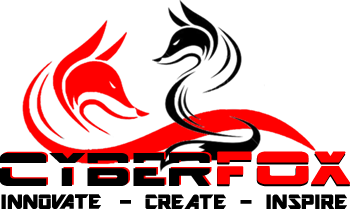Possibly from the time, one can remember, there have been various forms of quizzes, be it in a classroom or amongst friends and colleagues. An important function of a quiz is assessing the knowledge of learners in both verbal and written methods. However, quizzes have benefits that are more than just assessing the learners.
WHAT ARE THE BENEFITS OF AN eLEARNING QUIZ?
- A quiz is considered to be an excellent means of increasing learner engagement and motivation. Attempting a quiz before an eLearning course can increase the learner’s attention and provoke some thought around the upcoming training topics.
- Knowledge check questions dispersed throughout the course help engage and maintain the learner’s attention. Small success bites keep them motivated and increase their confidence in what they are learning.
- Final assessment questions test the learners understanding of the content. This in turn helps to determine the overall effectiveness of the course in achieving the learning objectives.
- Every instructionally-sound quiz can increase retention as they help learners remember information more effectively. For example, a quiz with learner feedback is a great way to reinforce knowledge or information.
To gain maximum benefits from a quiz, it is important that a quiz be not only well-designed but also well thought. There has to be a natural flow of dispersing information in an organised manner. Just merely throwing random, multiple-choice questions at the learners will not serve the purpose. To be effective, a quiz must be meaningful (questions must test learners on performance objectives) and measurable.
This creates a constant need for innovative, challenging, and well-designed quiz templates. However, it’s not always easy for instructional designers and eLearning developers to come up with new quiz templates that are engaging and meet the design needs. This is exactly where a template library can be of great help.
TYPES OF QUIZZES AND INTERACTIONS
DROP DOWN
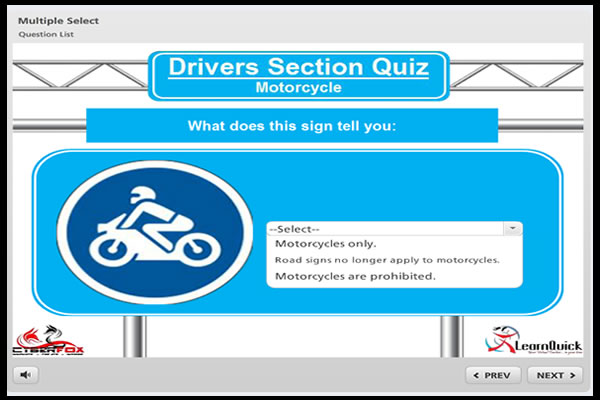
Here there are the options of various options with only one correct answer through a dropdown box.
IMAGE CHOICE
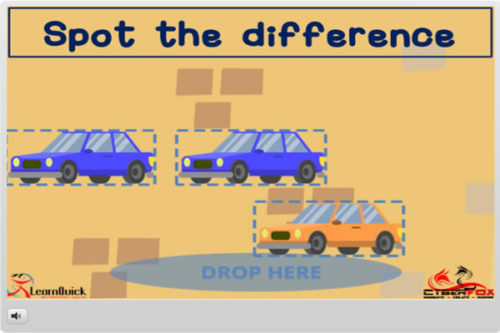
By the use of a mouse or touchscreen, the user is required to select items in common.
FILL IN THE BLANKS
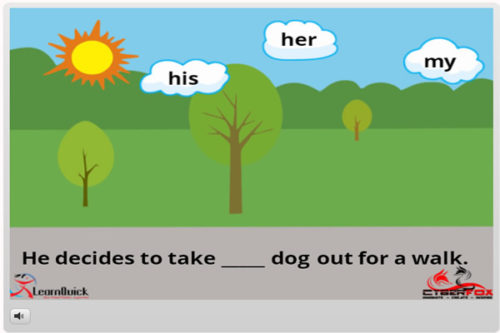
The correct answer can be dragged to the blank part of the sentence with a mouse or touchscreen.
TYPING
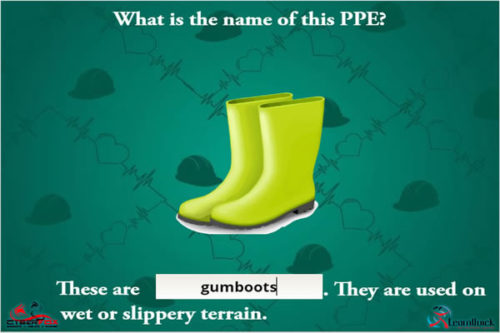
The correct answer can be inputted using a keyboard to make a complete and grammatically correct sentence.
SCENARIO

There is a scene played out and thereafter the user will require to click the correct answer. This is indicated by the finger pointer.
MATCHING
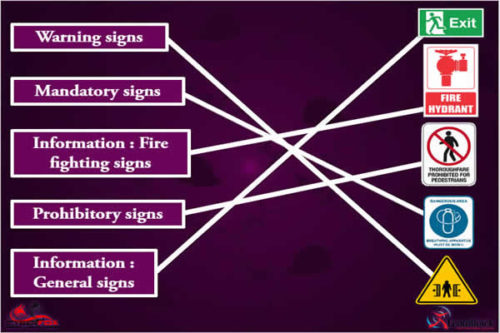
Using the mouse or touchscreen, the items on the left can be dragged to the correct image on the right.
TRUE AND FALSE
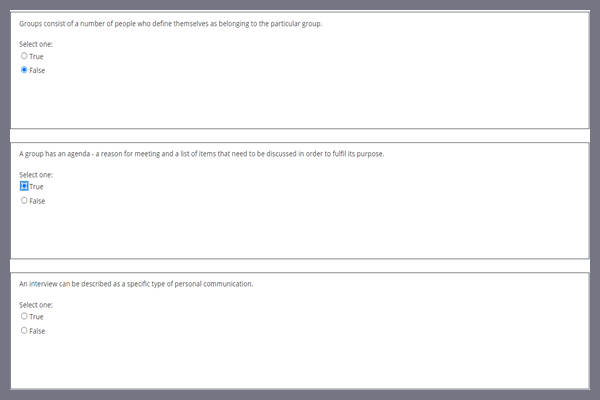
The user has a choice of either the statement or question being true or false. Only one selection can be made.
MULTIPLE CHOICE
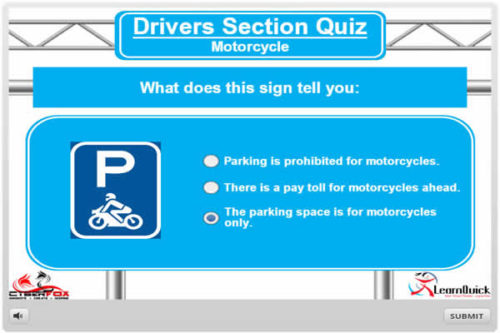
The user has to select the correct answer by clicking the radio button selection. Only one selection can be made in the image but there are instances whereby multiple selections can be catered for.
DRAG AND DROP
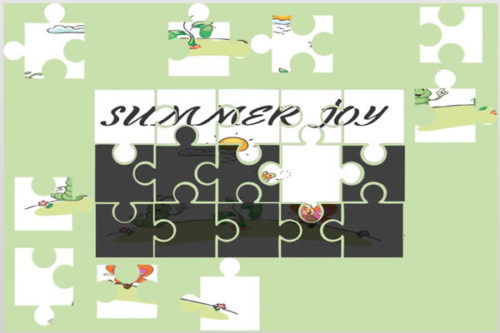
The correct puzzle piece can be dragged to the incomplete puzzle picture with a mouse or touchscreen.
COLOUR CODING

Using the mouse or touchscreen, the items below can be dragged to the correct category above.