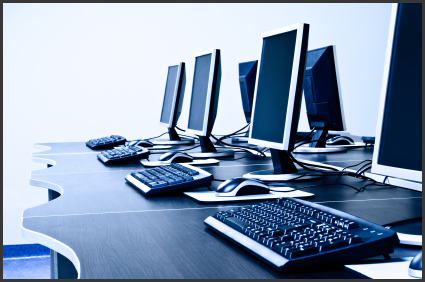
• Introduction to Computers
The objective of this module is to introduce the learner to the world of computers and develop his / her understanding of the evolution of computers, working components and devices, processes, add-on devices and operating system
• Microsoft Word
The objective of this module is to teach the learner to use a word processing program that makes it easy to create a variety of professional-looking documents, from simple letters and memos to newsletters, research papers, blog posts, business cards, resumes, financial reports, and other documents that include multiple pages of text and sophisticated formatting.
• Microsoft Excel
In this unit, learners will learn how spreadsheet software helps them to analyse data and make business decisions, even if they aren’t a math pro. Learners will become familiar with the different elements of a spreadsheet and learn their way around the Excel program
• Microsoft Powerpoint
Microsoft PowerPoint is a powerful computer software program that enables the learners to create visually dynamic presentations. PowerPoint, teaches learners to create individual slides and display them as a slide show on his / her computer, a video projector, or over the Internet.
• Microsoft Access
In this unit, learners will learn the purpose, advantages, and terminology of Microsoft Access, the relational database program in the Microsoft Office suite of software. They will create and relate tables, the basic building blocks of an Access relational database. They will also navigate, enter, update, preview, and print data.
• Internet : Internet Explorer
This unit teaches learners how to use the Internet Explorer browser to find information on the World Wide Web (WWW or the Web). You will learn how to navigate to Web sites on the Web, how to navigate from one Web page to another, and how to search for information on the Web. You will also learn how to view Web pages while protecting your privacy, computer, and personal information. In addition, you learn how to get on-screen help as you use Internet Explorer.
• Emails : Microsoft Outlook
The objective of this module is to introduce and develop the student’s understanding of Email and using it to be more productive at the work place.